Note
Go to the end to download the full example code. or to run this example in your browser via Binder
Coil Sensitivity Simulation#
Example of coil sensitivity map generation.
This examples show how to generate coil sensitivity maps for a multi-channel receiver array.
import matplotlib.pyplot as plt
import numpy as np
from mrtwin import sensmap
plt.rcParams["image.cmap"] = "gray"
Basic Usage#
Two- and three-dimensional coil sensitivity maps
can be generated providing (nc, ny, nx) and
(nc, nz, ny, nx) shaped tuple as a shape argument
to sensmap routine, respectively:
smap2D = sensmap(shape=(8, 200, 200)) # 8 channels; (200, 200) matrix
print(smap2D.shape)
smap3D = sensmap(shape=(8, 128, 128, 128)) # 8 channels; (128, 128, 128) matrix
print(smap3D.shape)
display_magn = np.concatenate([np.abs(smap) for smap in smap2D], axis=1)
display_phase = np.concatenate([np.angle(smap) for smap in smap2D], axis=1)
fig1, ax1 = plt.subplots(2, 1)
ax1[0].imshow(display_magn), ax1[0].axis("off"), ax1[0].set_title("coil magnitudes")
ax1[1].imshow(display_phase), ax1[1].axis("off"), ax1[1].set_title("coil phases")
plt.show()
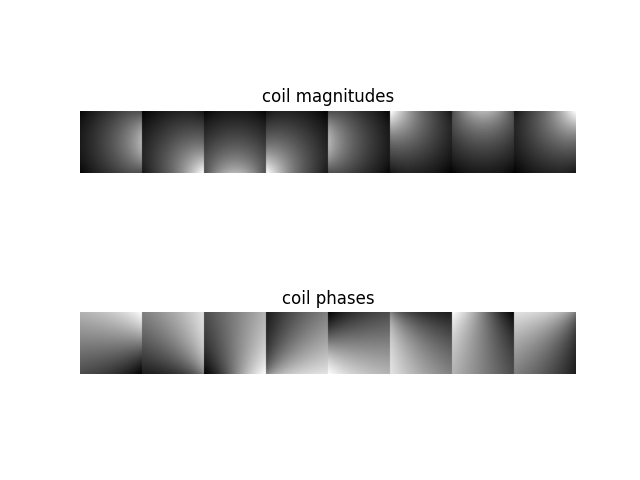
(8, 200, 200)
(8, 128, 128, 128)
Advanced Options#
The sensitivity maps can be altered by modifying several parameters:
coil_width: width of the coil (with respect to FOV).shift: displacement of the center (in units of voxels).dphi: bulk rotation of the coil (in [deg]).nrings: number of rings for a cylindrical hardware setup.
Without loss of generality, we show examples for 2D sensitivities:
Coil width#
widths = [0.5, 1.0, 1.5, 2.0]
smap2D = [
sensmap(shape=(8, 200, 200), coil_width=w)[0] for w in widths
] # only show first channel
display = np.concatenate(smap2D, axis=1)
plt.figure()
plt.imshow(abs(display)), plt.axis("off"), plt.title(
"coil width from 0.5 to 2.0 times fov (first channel)"
)
plt.show()

Center shift#
dx = [-20, -10, 0, 10, 20]
smap2D = [
sensmap(shape=(8, 200, 200), shift=(0, x), coil_width=0.5)[0] for x in dx
] # for 3D, it would be shift=(dz, dy, dx)
display = np.concatenate(smap2D, axis=1)
plt.figure()
plt.imshow(abs(display)), plt.axis("off"), plt.title(
"x-displacement from -20 to 20 times voxels (first channel)"
)
plt.show()
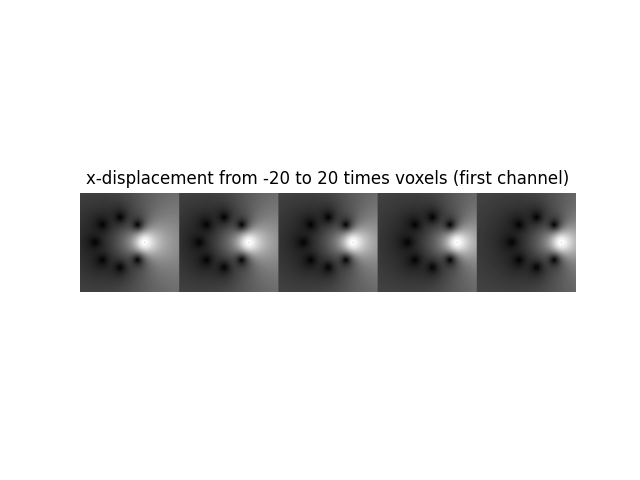
Rotation#
phi = [-20, -10, 0, 10, 20]
smap2D = [sensmap(shape=(8, 200, 200), dphi=angle, coil_width=0.5)[0] for angle in phi]
display = np.concatenate(smap2D, axis=1)
plt.figure()
plt.imshow(abs(display)), plt.axis("off"), plt.title(
"coil rotation from -20 to 20 degrees (first channel)"
)
plt.show()
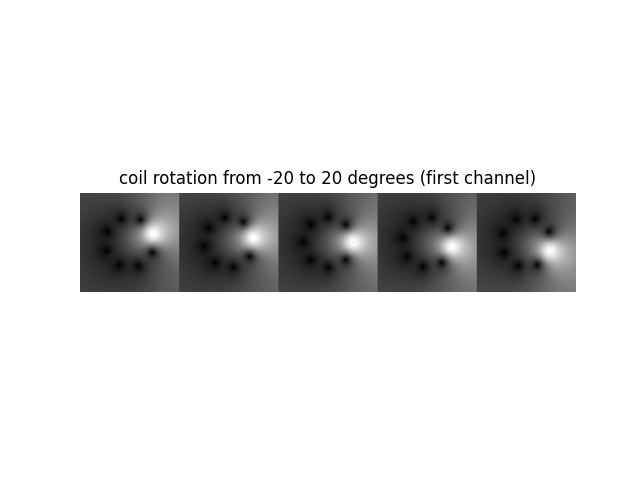
Number of rings#
nrings = [2, 4, 6, 8, 10]
smap2D = [sensmap(shape=(8, 200, 200), nrings=n, coil_width=0.5)[0] for n in nrings]
display = np.concatenate(smap2D, axis=1)
plt.figure()
plt.imshow(abs(display)), plt.axis("off"), plt.title(
"number of rings from 2 to 10 (first channel)"
)
plt.show()
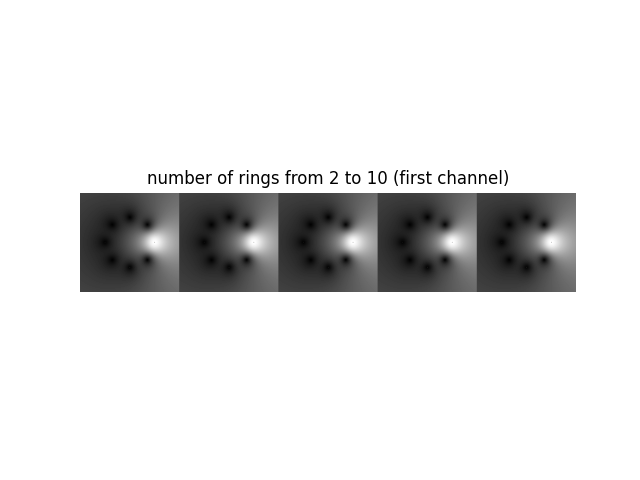
Caching mechanism#
To reduce loading times, mrtwin implements a caching mechanism.
If cache argument is set to True (default behaviour for ndim=3), each sensitivity map
segmentation (identified by the number of channels,
matrix size, shift, rotation angle and number of rings)
is saved on the disk in npy format.
The path is selected according to the following hierachy (inspired by brainweb-dl):
User-specific argument (
cache_dir)MRTWIN_DIRenvironment variable~/.cache/mrtwinfolder
Total running time of the script: (0 minutes 0.606 seconds)